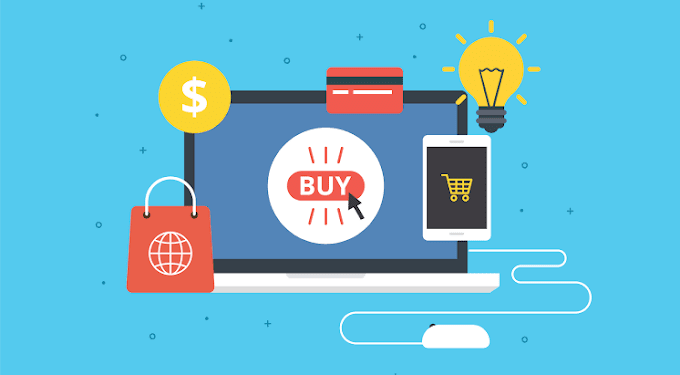Did you ever want to make your very own website from scratch? Are you looking to build a solid website for adding more visibility to your business? Well, in either case, you need to start from the same place- from learning how to build your very first website. And guess what? In this tutorial, I’ll give you a detailed guideline on exactly what you want to know about building your very first website.
Having several years of experience in web designing, I’ve built many websites for clients in the last couple of years. Right now, my designs are used by hundreds of other web designers across the globe. But not all of us have the same technical expertise. And to be honest, that doesn’t really matter when it comes to building a website. Yes! You’ve read right! At this point, anyone can build a website. You don’t need to have any experience or technical skills to do that. With the wide range of incredibly efficient web designing tools and platforms- there’s never been an easier time to make a website on your own.
Like I already said, you don’t need any technical knowledge to get started. All you have to do is diligently follow the instructions I’m about to give.
In the following section, you will find a step-by-step guideline on building your very first website.
We will be building a website for all types of small businesses. You can view the finished website here:
Making Website Using DIVI
Part 1: Launch Your Website
Step 1
Choose your website name
In order to get started with WordPress or any other CMS, you will need two important things- (a.) A domain name (which is the web address of your site, something like (www.webgrid.com) (b.) Hosting (the service that’ll connect your online platform to the internet)
Step 2
Get a Web hosting plan
Once you find your site’s name, the next step is to get hosting & domain. The domain is the name of your site (www.yoursite.com) and hosting puts your website on the internet.
Step 3
Install WordPress
WordPress is the platform, we’re going to use, to build our divi website.
It lets you build your site easily, without any coding or programming.
Part 2 : Setup Divi Theme in WordPress
1. Login to Your WordPress site
To setup Divi theme in WordPress, you need to first login to your website (so that you can control your site)
2. Get the Divi Theme
In order to get the Divi theme, we’re going to Divi website, and then purchase it from there. So to get the Divi theme, just click the link below:
3. Download the Divi Theme
Once you have purchased the Divi theme, you can download it.
4. Install the Divi Theme
Once you have downloaded the Divi theme, you need to install it on your WordPress site
5. Activate the Divi Theme
After installing the theme, you have to activate the theme in order to use all of it’s features.